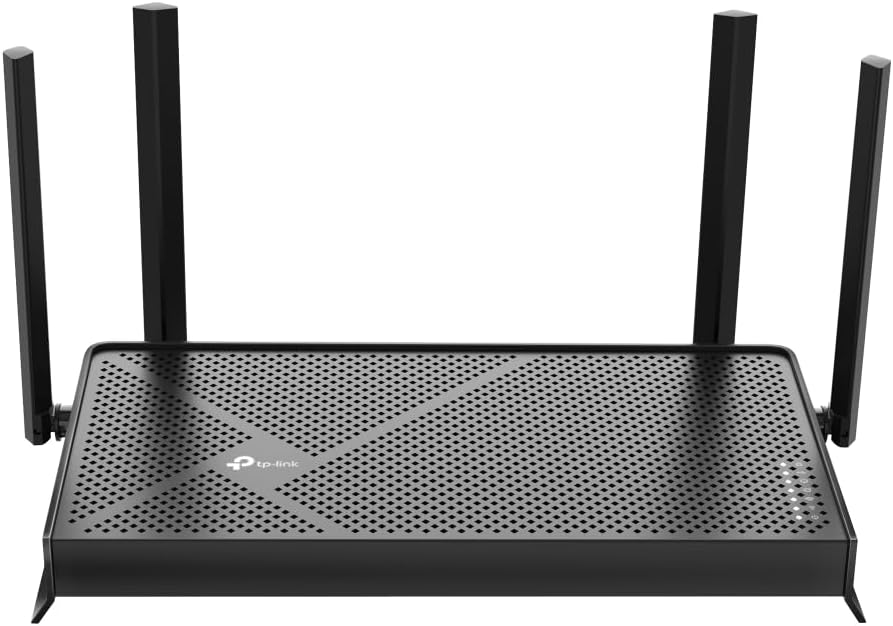Let’s face it—most of us treat our Wi-Fi router like that dusty appliance we never think about until it stops working. If your internet is humming along, why mess with it, right? But the truth is, your router might be quietly holding you back. Here are five telltale signs it’s time to consider an upgrade—and yes, some might hit a little close to home.
1. Your Router Doesn’t Speak the Latest Wi-Fi Language

Still rocking a modem from the early 2010s? It’s time for a reality check.
Wi-Fi 5 (a.k.a. 802.11ac) has been around for over a decade now. It’s faster, smoother, and handles multiple devices way better than its predecessor, Wi-Fi 4. If your router doesn’t support it, you’re living in the past—and probably paying for speeds you’re not even using.
Wi-Fi 6 ups the ante with better performance for busy homes, faster speeds, and shiny new features like WPA3 security. But don’t stress too much if you’re still on Wi-Fi 5—it’s solid for most setups. As for Wi-Fi 7? It’s the new kid on the block, but it’s more “nice-to-have” than “must-have” right now. Unless you’re itching to future-proof, don’t rush to the store just yet.
2. Overheating? Yeah, That’s Not Normal

Is your modem hotter than a summer sidewalk? That’s not a good sign.
Overheating routers can cause dropouts, sluggish speeds, or the dreaded “unplug it and plug it back in” routine. If your router feels like it’s auditioning for a role as a space heater, it’s probably time to replace it.
And let’s not pretend all ISP-provided routers are great. Many are barely up to the task of handling today’s traffic loads. So if you’ve got a house full of streamers, gamers, and Zoomers, your ISP’s default model might not cut it anymore.
3. Your Security Is Stuck in the Past

Ever heard of WPA3? If not, your modem might still be stuck on WPA2—or worse.
WPA3, introduced with Wi-Fi 6, brings better encryption and even per-device security, which stops nosy devices on the same network from snooping on each other. It also fixes some of the vulnerabilities hackers could exploit in WPA2.
Here’s the kicker: Older routers could get WPA3 updates, but most don’t. If your router’s security looks more “2008” than “2025,” it’s time to move on.
4. Still Using a Single-Band Router? Yikes

If your router only broadcasts on 2.4GHz, you’re missing out—big time.
Dual-band routers let you tap into 5GHz, which offers faster speeds and less interference. Sure, 2.4GHz has better range, but it’s crowded, slow, and prone to interruptions.
Newer tri-band routers even throw in an extra 5GHz or Wi-Fi 6E band, perfect for ultra-low latency and heavy streaming. If your router’s still single-band, it’s like showing up to a marathon in flip-flops—you’re just not equipped for the task.
5. Your Internet Got Faster, but Your Router Didn’t

Upgraded to fiber or gigabit speeds? Nice! But does your modem even know?
ISPs love to hand out speed boosts while leaving you with the same old hardware. If your router wasn’t designed to handle the speed you’re paying for, you’re wasting money.
Here’s a tip: Ask your ISP for a hardware upgrade. Sometimes they’ll just hand over a new router, no questions asked. If not, investing in your own modern model might be worth it.
The Temptation to Stick with “If It Ain’t Broke…”
We get it—changing your modem feels like messing with a delicate ecosystem. But just because it works doesn’t mean it’s working well.
Think about how long you’ve had your modem , the devices it supports, and how it performs. Are you rebooting it every other day? Getting slower speeds than expected? These are red flags you shouldn’t ignore.
Here our best picks to upgrade:
ASUS RT-AX86U Pro (AX5700) Dual Band WiFi 6 Extendable Gaming Router, 2.5G Port, Gaming Port, Mobile Game Mode, Port Forwarding, Subscription-free Network Security, VPN, AiMesh Compatible
TP-Link Dual-Band BE3600 Wi-Fi 7 Archer BE230 | 4-Stream 3.6 Gbps | 2×2.5G + 3×1G Ports, USB 3.0, 2.0 GHz Quad Core, 4 Antennas | VPN Clients &…
MSI Radix AXE6600 WiFi 6E Tri-Band Gaming Router, AI QoS, RGB, 1.8GHz Quad-Core Processor, MU-MIMO, Gigabit Wireless, 8-Stream, High Speed Long Range
Bottom Line
Your router doesn’t just provide Wi-Fi; it sets the tone for your entire online experience. If you’re dealing with overheating, security concerns, or outdated technology, it’s time to upgrade.
Take a closer look at your setup. Maybe all it takes is a quick call to your ISP or a trip to the store. Whatever you decide, make sure your modem is keeping up with your needs—not holding you back.
What is HMPV? China steps up emergency measures amid new virus outbreak